Table of Contents
What is a Sitemap?
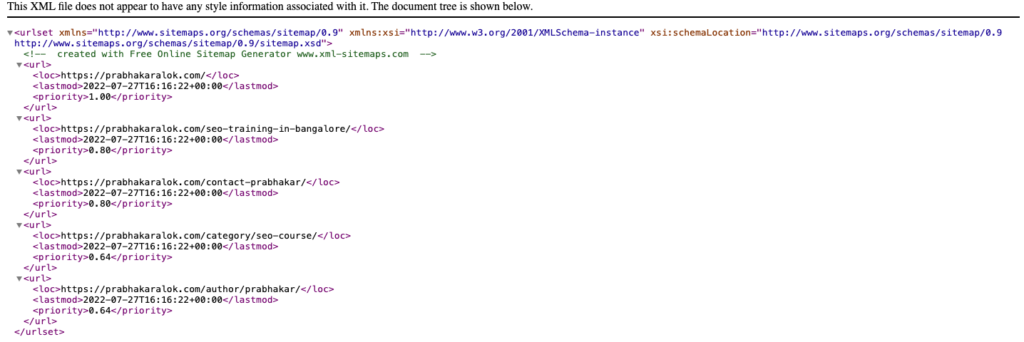
A sitemap is a file where you provide information about the pages, videos, and other files on your site, and the relationships between them.
Search engines like Google read this file to crawl your site more intelligently. A sitemap helps ensure that search engines can find and index all the important content on your site, even if your internal linking structure isn’t perfect.
Types of Sitemaps
There are two main types of sitemaps:
- XML Sitemap: This is the most common type of sitemap and is used by search engines. It lists the URLs for a site along with additional metadata about each URL (when it was last updated, how often it usually changes, and how important it is relative to other URLs on the site).
- HTML Sitemap: This is a page on your website that lists and links to all the important pages on your site. It is primarily designed for users to help them navigate your site but can also be useful for search engines.
Why Sitemaps Are Important
Sitemaps are crucial for the following reasons:
- Improves Crawling and Indexing: A sitemap helps search engines find and crawl all important pages on your site. This is particularly useful for large websites, websites with a lot of archived content, or new websites with few external links.
- Provides Metadata: Sitemaps can provide search engines with additional information about each URL, such as how frequently a page is updated, which can help improve the efficiency of the crawling process.
- Improves SEO: By ensuring all important pages are crawled and indexed, a sitemap can help improve your website’s SEO performance. It can also highlight any issues with your site’s architecture that might be preventing search engines from indexing certain pages.
Creating a Sitemap
Creating a sitemap is a straightforward process, and there are several tools available to help you:
- Manual Creation: You can manually create a sitemap by listing all the URLs of your site in a text file and formatting it as an XML file. However, this can be time-consuming, especially for large websites.
- Automated Tools: There are many tools and plugins available that can generate a sitemap for you. For example, if you use WordPress, plugins like Yoast SEO, Rank Math and Google XML Sitemaps can create and update your sitemap automatically.
Submitting a Sitemap
Once you have created your sitemap, you need to submit it to search engines. Here’s how you can do it:
- Google Search Console: Log in to Google Search Console, go to the “Sitemaps” section under “Index,” enter the URL of your sitemap, and click “Submit.”
- Bing Webmaster Tools: Similarly, you can submit your sitemap to Bing via Bing Webmaster Tools.
Best Practices for Sitemaps
To make the most out of your sitemaps, follow these best practices:
- Keep It Updated: Ensure your sitemap is always up-to-date with the latest content on your site.
- Use Robots.txt: Make sure your sitemap is referenced in your robots.txt file.
- Prioritize URLs: Use the <priority> tag to indicate the importance of pages relative to other URLs on your site.
- Limit the Size: Each sitemap file should not contain more than 50,000 URLs or be larger than 50MB. If your site is larger, use multiple sitemaps and a sitemap index file.
Conclusion
A sitemap is a powerful tool for improving the crawling and indexing of your website by search engines. It helps ensure that all important pages are found and indexed, which can significantly enhance your SEO performance.
By creating and maintaining an updated sitemap, you provide search engines with a clear roadmap of your site, ensuring that your valuable content is easily discoverable and accessible.
Why is a sitemap important for SEO?
A sitemap helps search engines find and index your site’s content more effectively, especially if your site is large, has many isolated pages, or is newly created with few external links.
It can also highlight important pages and specify how often they are updated.
How do I create a sitemap?
You can create a sitemap manually by writing an XML file, or you can use various online tools and plugins (like Yoast, Rank Math SEO for WordPress) to generate one automatically.
Once created, you need to upload it to your site’s root directory.
What types of sitemaps are there?
There are several types of sitemaps, including:
XML Sitemap: For search engines to understand the structure of your site.
HTML Sitemap: For website visitors to navigate your site more easily.
Image Sitemap: To help search engines index the images on your site.
Video Sitemap: To provide information about video content on your site.
News Sitemap: For websites that publish news articles to help Google News index them.
How do I submit a sitemap to Google?
How often should I update my sitemap?
What should I include in my sitemap?
Include all important pages of your site, such as:
Main pages and categories.
New and updated content.
Important media content like images and videos. Avoid including URLs with duplicate content, no-index pages, and URLs blocked by robots.txt.
Can a sitemap help with indexing new content faster?
Yes, a sitemap can help search engines discover new content faster by providing a direct list of new or updated URLs. This can be particularly useful for large sites or sites with frequently updated content.
What are some common errors in sitemaps and how can I fix them?
Common errors in Sitemaps include:
Incorrect URL format: Ensure all URLs are properly formatted and accessible.
Missing URLs: Make sure all important pages are included.
Syntax errors: Validate your sitemap using tools like the Google Search Console’s sitemap report to ensure there are no XML syntax errors.
Exceeding size limits: If your sitemap exceeds the size limit (50MB uncompressed or 50,000 URLs), split it into multiple sitemaps and use a sitemap index file to manage them.
How can I check if my sitemap is working properly?
You can check the status of your sitemap in Google Search Console:
1. Go to the “Sitemaps” report under the “Index” section.
2. Check for any errors or warnings.
3. Use the “Coverage” report to see which pages are being indexed and if there are any issues.