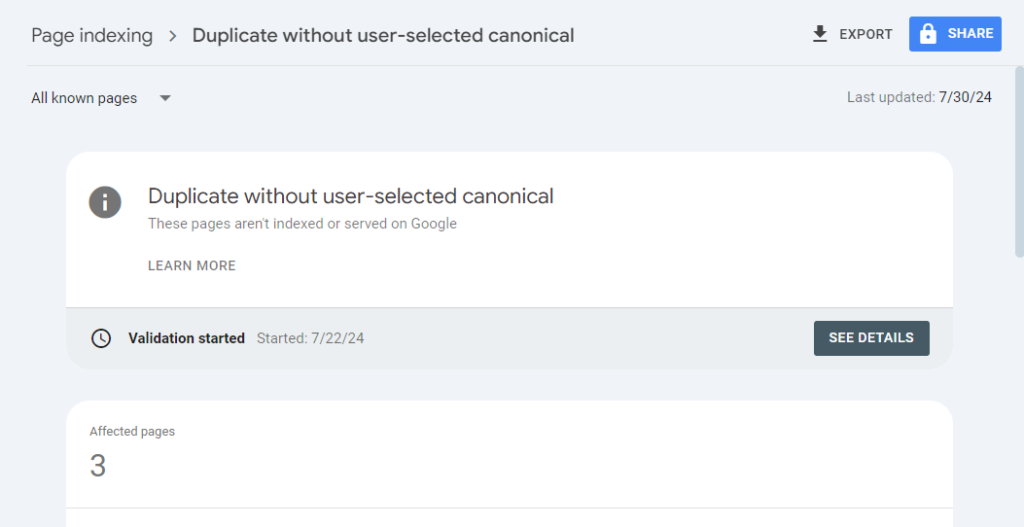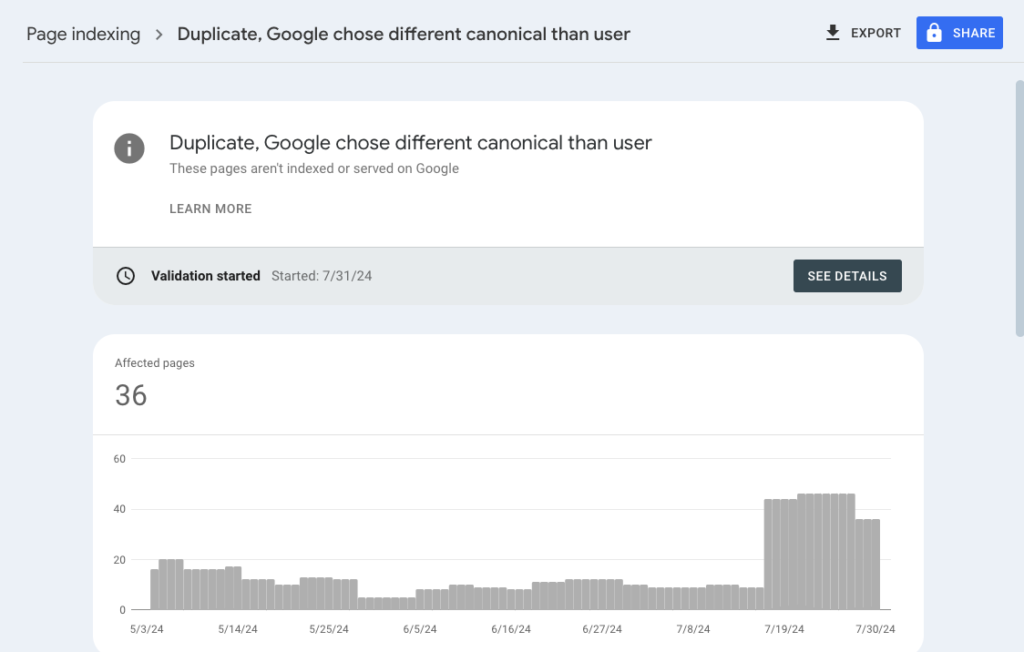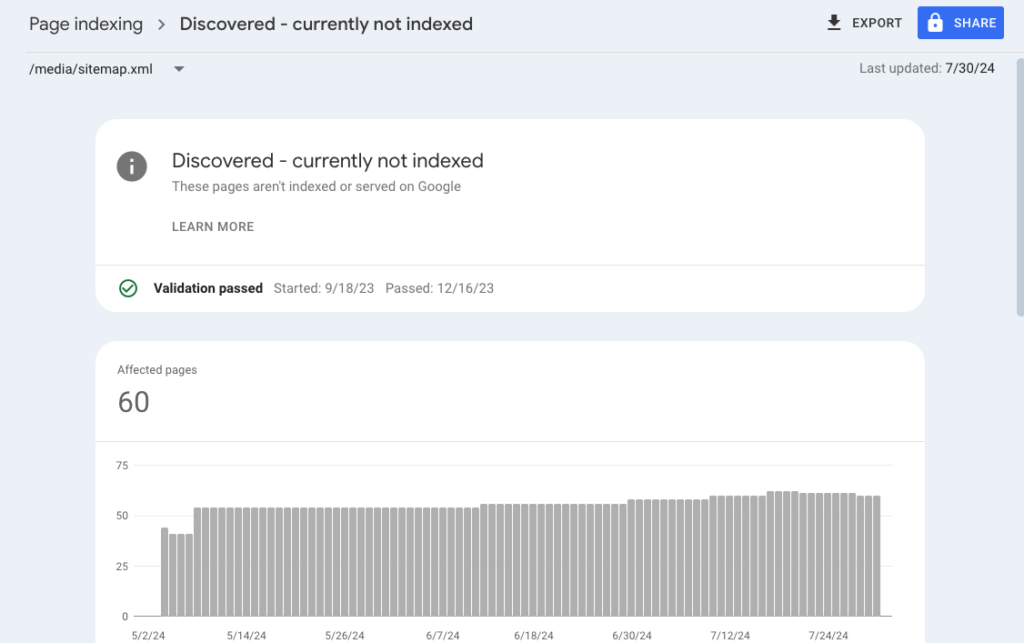How to Fix ‘Duplicate Without User-Selected Canonical’ Issues
Fixing the “Duplicate Without User-Selected Canonical” issue in SEO involves identifying and resolving instances where Google has detected duplicate content but no canonical tag has been specified to indicate the preferred version of the page. In the world of SEO, managing duplicate content is a critical task for maintaining a healthy and well-optimized website. One …
How to Fix ‘Duplicate Without User-Selected Canonical’ Issues Read More »