Table of Contents
Are you tired of getting distracted while using your Google Chrome browser?
Do you want to boost your productivity and get more things done in less time?
Well, look no further than Google Chrome Extensions! These amazing tools can help you accomplish tasks faster, stay focused on important work, and make your browsing experience seamless.
In this blog post, we will share with you the top 10 Google Chrome extensions that will help take your productivity to the next level.
Google Chrome is one of the most popular web browsers in the world, and for good reason.
With its simple interface and lightning-fast performance, it’s no wonder that so many people choose to use Chrome as their default browser.
But did you know that there are thousands of extensions available for Google Chrome that can help make your browsing experience even better?
From productivity tools to ad blockers, there’s an extension out there for almost anything you could want.
So let’s dive in!
Google Chrome Extensions for Increased Productivity
Google Chrome has revolutionized the way we browse the internet, and with its vast array of extensions, it has become an essential tool for productivity in both personal and professional settings.
One of the best things about Google Chrome extensions is that they are designed to integrate seamlessly into your browsing experience.
With just a few clicks, you can install an extension that will help you accomplish tasks faster or automate repetitive processes.
For example, if you find yourself constantly switching between different tabs while working on a project, there are several tab management extensions available that can help streamline your workflow.
Similarly, if you need to take notes or capture ideas quickly while browsing online content, there are note-taking extensions that allow you to do so without leaving your browser.
Another advantage of using Google Chrome Extensions is their ability to enhance focus and minimize distractions.
Whether it’s blocking unwanted ads or limiting access to time-wasting websites during work hours, these tools can help keep you on track and increase overall productivity.
In short, whether you’re a student trying to stay organized during online classes or a professional looking for ways to optimize your workflow – Google Chrome Extensions have got you covered!
Google Chrome extensions are a great way to enhance your productivity. With thousands of extensions available, it’s tough to determine which ones are worth installing.
Here you can look out for a few Google Chrome extensions that can help you boost your workflow and save time.
List Of Top 10 Google Chrome Extensions
1. Google Translate Chrome Extension
| Category | Name Of Chrome Extension |
| Productivity | Google Translate |
Google Translate is a free online language translation service developed by Google.
It uses machine learning algorithms to translate text from one language to another, making it easy for people who don’t speak the same language to communicate with each other.
The tool can translate up to 109 languages in various formats such as text, speech, images and websites.
Google Translate Chrome Extension is a powerful tool that allows users to quickly and easily translate any webpage they are browsing into their preferred language.
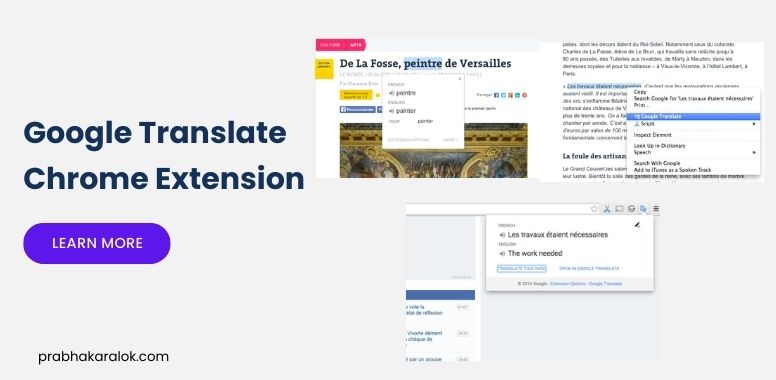
With just a few clicks, the extension can instantly translate text, images, and even entire web pages from one language to another.
This means that users can read content in languages they may not be familiar with or communicate with people who speak different languages without having to manually translate each word or phrase on their own.
The extension works seamlessly within Google Chrome, allowing for easy access and quick translation of any page the user is viewing.
Users simply need to click on the Google Translate icon located in the top right corner of their browser window when they want to use it.
The extension also supports over 100 different languages, making it an incredibly versatile tool for anyone looking to break down language barriers online.
2. Text to Speech Chrome Extension
| Category | Name Of Chrome Extension |
| Accessibility | Text to Speech |
A Text to Speech Chrome Extension is a powerful tool that allows users to convert text into speech, eliminating the need for them to read long chunks of text.
With this extension, users can listen to web pages, articles, and other types of content while they are engaged in other activities such as driving or working out.
The extension works by using advanced algorithms that analyze written content and then convert it into natural-sounding speech.
The beauty of this extension lies in its simplicity. All you have to do is install it on your Chrome browser, highlight any text you want to hear and click on the Text-to-Speech icon that appears next to it.
This will immediately trigger the conversion process and produce an audio playback of the selected text.
This technology has numerous practical applications across various fields like education, entertainment, news reporting among others.
For instance, students with learning difficulties can use this technology as an assistive reading aid helping them grasp concepts easily. News reporters also find TTS useful when creating podcasts or summaries for news stories.
3. Desktop Screen Recorder Chrome Extension
| Category | Name Of Chrome Extension |
| Blogging | Desktop Screen Recorder |
The Desktop Screen Recorder Chrome Extension is a tool that allows users to capture their computer screen activity and save it as a video file.
This extension can be easily downloaded from the Google Chrome Web Store and installed on your desktop in just a few clicks.
Once installed, users can begin recording their screen by simply clicking on the extension icon located at the top right corner of their browser window.
The tool offers various customization options such as selecting specific areas of the screen to record, adjusting frame rates, adding audio commentary, and so on.
This software is ideal for creating tutorials, presentations or demonstrations without having to install complex third-party software or purchase expensive hardware equipment.
It’s also great for remote workers who need to share their screens with colleagues during online meetings or training sessions.
Overall, this extension provides an easy-to-use yet powerful solution for anyone who needs to capture and share their computer screen activities quickly and efficiently.
4. Lighthouse Chrome Extension
| Category | Name Of Chrome Extension |
| Developer Tools | Lighthouse |
Lighthouse Chrome Extension is a powerful tool designed to help website owners and developers optimize their sites for performance, accessibility, and best practices.
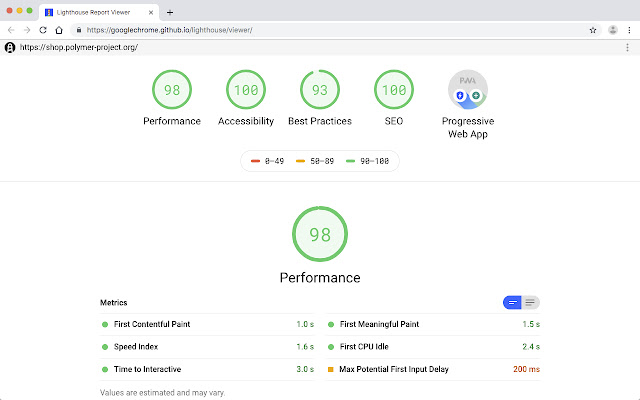
It offers a suite of automated tests that evaluate the overall quality of your webpage based on various metrics such as page speed, mobile-friendliness, SEO friendliness, security issues and more.
The extension works by analyzing your site’s HTML markup and JavaScript code to identify potential issues or areas for improvement.
Once it has run its tests, it generates a detailed report with actionable insights into how you can improve your site’s speed, user experience, and search engine rankings among other important factors.
What sets Lighthouse apart from other extensions is its ability to provide specific recommendations based on industry-standard benchmarks like Google PageSpeed Insights.
This allows webmasters to easily identify areas where their site may be falling short compared to competitors or industry leaders.
If you’re looking for an easy-to-use but powerful tool that can help you optimize your website in terms of its loading time and overall user experience then Lighthouse Chrome Extension might just be what you need!
5. Chrome Piano Extension
| Category | Name Of Chrome Extension |
| Fun | Chrome Piano |
Chrome Piano is a user-friendly extension for Google Chrome that allows users to play and create music without the need for any additional software or instruments.
This interactive tool is designed to function as an online keyboard, which can be accessed from within your browser window.
Chrome Piano provides a range of features that make it easy for beginners and professionals alike to explore their musical talents.
The extension includes multiple octaves of notes, allowing users to experiment with different sounds and chords. Users can also adjust the volume and tempo of their compositions according to their preferences.
One unique aspect of Chrome Piano is its ability to record and save your creations directly within the extension. This feature enables you to easily share your music with others or use it in other projects.
Overall, Chrome Piano makes learning and creating music accessible, enjoyable, and convenient by bringing a virtual piano right into your web browser.
6. UV Weather Chrome Extension
| Category | Name Of Chrome Extension |
| News & Weather | UV Weather |
The UV Weather Chrome Extension is a powerful tool designed to keep you informed about the weather conditions in your location.
This extension provides real-time information on UV index, temperature, humidity levels, and precipitation probability for your current location.
With this extension installed in your browser, you can easily plan outdoor activities without worrying about being caught off-guard by sudden changes in weather.
The features of the UV Weather Chrome Extension are user-friendly and easy-to-use.
One of its most notable features is that it offers personalized recommendations based on your skin type to help you gauge how long you should stay outside and what kind of protective measures you need to take against harmful sun rays.
Furthermore, the extension has a sleek design with an intuitive interface that allows users to access all relevant information quickly.
It also has customizable settings that let users set their preferences for notifications and view options according to their needs.
If you want quick access to accurate weather reports with personalized recommendations based on your skin type while surfing online on Google Chrome browser, then the UV Weather Chrome Extension is an excellent choice for you.
7. Image Size Info Chrome Extension
| Category | Name Of Chrome Extension |
| Photos | Image Size Info |
Image Size Info Chrome Extension is a powerful tool that provides users with detailed information about any image they come across while browsing the internet.
This extension allows users to view vital details such as image dimensions, file size, and format without having to download or open the image in a separate application.
The Image Size Info Chrome Extension is an essential tool for content creators, web designers, and digital marketers who need accurate images to fit their specific needs.
With this extension installed on your browser, you can easily determine whether an image will be of high enough quality for your project before downloading it.
Additionally, this extension saves time by allowing users to access all relevant information about an image at once instead of having to search through multiple websites or applications.
The user interface of the Image Size Info Chrome Extension is simple yet intuitive making it easy for anyone to use regardless of technical expertise.
Overall, if you want quick access to detailed information about images while browsing online then the Image Size Info Chrome Extension is definitely worth considering!
8. Hunter – Email Finder Chrome Extension
| Category | Name Of Chrome Extension |
| Search Tools | Hunter |
Hunter – Email Finder Chrome Extension is a powerful tool designed to help you find email addresses associated with specific websites or domains.
With just a few clicks, this extension can scour the internet to uncover contact information for potential clients, business partners, or colleagues.
One of the key features of Hunter – Email Finder is its ability to scan millions of web pages and extract relevant email addresses that may be buried deep within a website’s code.
This saves users valuable time and effort that would otherwise be spent manually searching for emails on various platforms like LinkedIn or Twitter.
The extension also provides useful information about each email address it finds including the name of the owner (if available), their job title, company name, and social media profiles.
This helps users ensure they are contacting the right person before sending out important messages.
Moreover, Hunter – Email Finder offers additional functionalities beyond finding emails such as verifying existing ones in bulk quantities through an API integration option.
It can even analyze your mailbox to check if any previously traced email has turned invalid over time!
Overall, Hunter – Email Finder Chrome Extension streamlines your outreach efforts by providing fast access to high-quality contact information so you can focus on what matters most growing your network!
9. Honey: Automatic Coupons & Rewards Chrome Extension
| Category | Name Of Chrome Extension |
| Shopping | Honey: Automatic Coupons & Rewards |
Honey: Automatic Coupons & Rewards Chrome Extension is a powerful browser extension that helps online shoppers save money effortlessly.
It works by automatically searching for and applying the best coupons and deals at checkout, so you don’t have to spend time sifting through expired or invalid codes. Honey also offers cashback rewards on purchases made from over 3,700 stores, including Amazon, Target, and Sephora.
What sets Honey apart from other coupon extensions is its user-friendly interface and convenience features.
The extension alerts users when they’re shopping on a site with available coupons or discounts and allows them to easily compare prices across different sellers.
In addition to helping consumers save money, Honey has partnered with charitable organizations to donate a portion of its profits to causes such as education and environmental sustainability.
10. Emoji Keyboard by JoyPixels Chrome Extension
| Category | Name Of Chrome Extension |
| Social & Communication | Emoji Keyboard by JoyPixels |
Emoji Keyboard by JoyPixels Chrome Extension is a fun and easy-to-use tool that allows users to add emoticons, emojis, and stickers to their messages on various platforms.
This extension provides you access to over 2,800 Unicode-approved emojis so that you can express yourself in several ways.
Once installed, the extension appears as a small icon at the top right of your browser’s address bar.
Clicking it opens up a window with all available emoji categories such as smileys & people, animals & nature, food & drink, travel & places among others. A search box lets you find specific emojis or stickers quickly.
One feature that sets Emoji Keyboard apart from other similar extensions is its variety of customization options.
You can change the skin tone of most human-like emoji characters according to your preference or select different themes for the extension interface itself.
Overall, Emoji Keyboard by JoyPixels Chrome Extension brings life into online conversations by providing an extensive library of high-quality emojis and features for personalization.
It’s an excellent tool for anyone looking to liven up their chat experience or communicate humorously without using words only!
How to Install Google Chrome Extensions
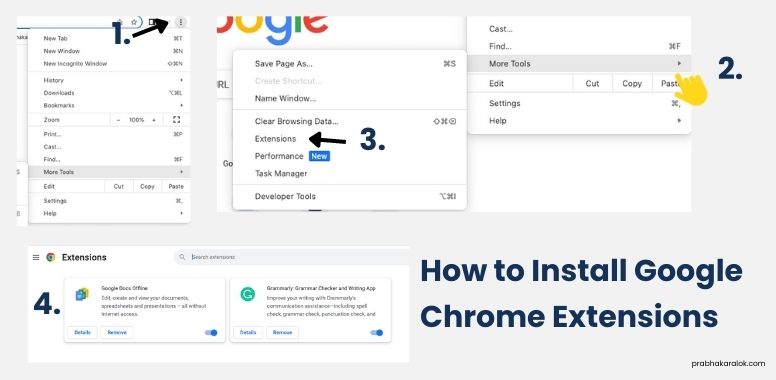
Installing Google Chrome extensions is a quick and easy process that can significantly enhance your browsing experience.
Here’s how to do it:
First, open the Google Chrome browser on your desktop or laptop computer.
Then, navigate to the Chrome Web Store by clicking on the three-dots menu in the top-right corner of the screen and selecting “More Tools” -> “Extensions”.
You can also simply search for “Chrome Web Store” in your preferred search engine.
Once you’re at the Chrome Web Store, browse through the available extensions or use keywords to find specific ones that suit your needs.
When you’ve found an extension you want to install, click on its thumbnail image or title.
On the extension’s detail page, read through its description and reviews carefully before clicking on “Add to Chrome”.
At this point, a pop-up window will appear asking if you want to add this extension – click on “Add Extension”.
After a few seconds of downloading and installing, you’ll see a notification confirming that your new extension has been added successfully.
From thereon out, it should be visible as an icon in your browser toolbar or navigation bar.
That’s all there is to it! With these simple steps under your belt, you can now quickly and easily install any number of Google Chrome extensions with ease.
How to Use Google Chrome Extensions
Using Google Chrome extensions is incredibly easy and intuitive.
Once you’ve installed an extension, it will appear as a small icon in the top right corner of your browser window. To access it, simply click on the icon.
Many extensions have their own settings or options that can be accessed by right-clicking on the icon and selecting “Options” from the dropdown menu.
This will open up a new tab where you can configure the extension to suit your needs.
Some extensions also add functionality directly to web pages.
For example, if you install a translation extension, you may see a button on websites that allows you to translate content into different languages.
To disable or remove an extension, simply right-click on its icon and select “Remove from Chrome.” You may need to restart your browser for changes to take effect.
Using Google Chrome extensions is an excellent way to customize your browsing experience and increase productivity. With so many great options available, there’s sure to be something out there that meets your needs!
Conclusion
Google Chrome Extensions can be a game changer when it comes to productivity. With the right extensions installed and utilized properly, you can streamline your workflow and make your daily online activities much more efficient.
Google Chrome extensions are incredibly useful tools that can enhance your browsing experience and increase productivity. With the right selection of extensions, you can customize your browser to fit your needs and preferences.
Whether it’s managing your tabs more efficiently or blocking unwanted ads, there’s an extension out there for everyone. By taking advantage of these powerful tools, you’ll be able to streamline your online activities and get more done in less time.
Frequently Asked Question On Chrome Extensions
How do I get a list of extensions in Chrome?
Getting a list of extensions in Chrome is a simple and straightforward process.
Here are the steps you can follow:
1. Open Google Chrome on your computer.
2. Click on the three dots icon located at the top-right corner of your screen, which will open up a drop-down menu.
3. From there, select “More Tools” and then “Extensions.”
4. This will take you to the Extensions page where all your installed extensions will be listed.
5. You can view additional information about each extension by clicking on their respective names or icons.
6. If you want to disable or remove an extension, simply click on the toggle switch button next to it or hit the trash bin icon respectively.
7. To access more options for an extension, click on its details link beneath its description area.
What is the most downloaded Chrome extension?
The most downloaded Chrome extension is currently Adblock Plus.
This popular extension has over 10 million downloads and helps users block advertisements on websites, making browsing the internet faster and less cluttered.
It also provides easy-to-use settings to customize which ads are blocked and allows exceptions for trusted sites.
Are Google extensions safe?
Google extensions are generally safe to use, but it is important to exercise caution when downloading and installing them.
The majority of Google extensions undergo a strict review process before they are made available on the Chrome Web Store.
However, there have been instances where malicious actors have created fake extensions with the intent of stealing user data or injecting malware onto their device.
To avoid falling victim to such scams, users should always download extensions from trusted sources and read reviews before installation.
What is Chrome extension?
A Chrome extension is a small software program that adds functionality to the Google Chrome browser.
It can be downloaded and installed from the Chrome Web Store, and once added to your browser, it will modify its behavior in some way.
Chrome extensions are designed to enhance user experience by adding features such as ad-blockers, password managers, language translators, and productivity tools.
They can also customize the appearance of websites or add new functionalities like weather information or social media integration.
